How to convert any Black and white (old) image into Color (Quality improved) image For free 🔥 | by Zubair choudhary
Let's convert Black and white image into color image for free 🔥
Introduction
Hello today I am gonna show you how you can convert an old black and white image into a coloured image as we all know that we all have so many old photos that are black and white from that time there warana good quality cameras so we have black and white images but now we have a website by which you can easily convert any black and white photo into a colorize photo and with good quality.
How to do that?
So in order to convert image into coloured image you have to do one thing first go and watch my YouTube video link given below in which you can watch a perfect tutorial by which you can easily e convert any black and white image into colour image I am giving you step by step solution in my YouTube video and here I will tell you some steps by which you can easily convert your black and white picture into colour picture.
How that website works?
This website is basically works on the AI algorithm as we all know that today is so advanced that it can do so many things we can't even imagine before 10 years but now we can do so many things with the help of AI Technology today AI is advance that much that we can easily convert over black and white pictures into coloured pictures and so many good graphics so it can also increase your picture quality and your picture baby coloured.
Steps to follow:
- Firstly just click on the below website you will be direct it to a new website in which you can convert your black and white images and images in one click after click on the below link you will see that interface.
WEBSITE
WEBSITE
- Now what you have to do is that you got a select image button on the website you have to click on that button and it will redirected you to your gallery.
- Now you have to select that image you want to convert from black and white to coloured and to improve your image quality after selecting your image we just have to click on the done button.
- You can see that interface after clicking the done button.
- It will take some time it will take more than 5 or 10 seconds now after that your image will be appear coloured.
- As you can see below my images converted from black and white to colour and they are showing me the comparison between the colour red and black and white image.
- There is save written on that page you can easily save that on your mobile phone or laptop or computer.
Image that we have converted from black and white to coloured:
Thank you so much for reading this blog, I hope it helps you so much and if it does please subscribe to my channel and share this with your friends and family and also follow me on my social account.



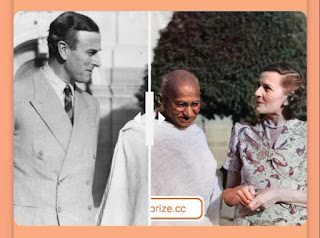




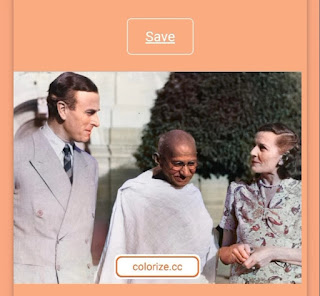

Comments
Post a Comment